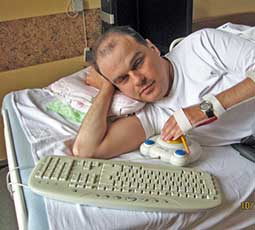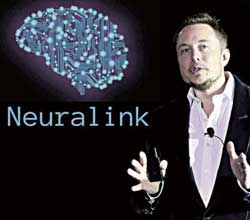Computer operation

Currently, there are many options for computer use by individuals with disabilities who have partial or total weakness in their upper limbs. Fortunately, in my case, despite significant paralysis in my hands, I can operate a computer without special and expensive devices. Since I have a functional wrist in my right hand, a pencil attached to a wrist support is sufficient for writing and clicking. The speed of computer operation is also greatly influenced by the mouse, specifically a trackball with a large ball and sizable buttons. With these tools, I face virtually no limitations in operating the computer. I can work while sitting or lying on my left side. Below, I've included photos and a short video of me using the computer.
For health reasons, I had to consider using a computer while lying on my right side and clicking with my left hand, which has a completely paralyzed wrist. I pondered for a long time over a solution that would not be expensive yet would provide relatively high efficiency. After several attempts, I concluded that the best solution would be to use and adapt a hard wrist brace. Such an item can be obtained from the National Health Fund with a minimal personal contribution.
To prevent the trackball from slipping on the brace, I applied a rubber cover from a tennis racket. The pencil used for typing on the keyboard and clicking the mouse is attached with a regular bandage to specially made elongated grooves.
A slightly different technique for using a computer is employed by my friend, a tetraplegic from Warsaw. His mobility is even less than mine since he has no functional wrists.
His computer, along with a monitor, scanner, and printer, is on a table adapted for this purpose, which has wheels attached. When he wants to "play" with the computer, someone present pulls it towards the bed. All the devices are plugged into an extension cord permanently attached to the table.
In total, for him to start the computer, someone must plug the extension cord into the wall socket and connect a second cable to the internet socket, and then place the keyboard on the bed. The bed can be extended anywhere with a small tabletop that can be quickly installed.
Thanks to the mobility of his computer, it can be positioned at any distance. He operates the keys using a "ring" /attachment/ placed on his finger, as seen in the attached photos. The cursor is moved using a so-called touchpad located next to the keyboard.

 PL
PL
 DE
DE