How to Replace the Rubber Cover of the Joystick Control Panel?
This instruction pertains to Meyra Optimus 2 model 2.322
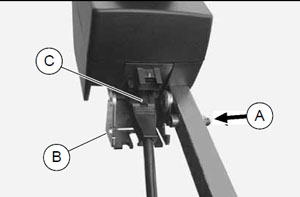
After traveling 9500 km and using the Meyra Optimus 2 electric wheelchair for 10 years, it became necessary to replace the tires and the joystick cover. Below is a detailed instruction for replacing the rubber cover of the joystick, received in 2017 thanks to the courtesy of Meyra service.
1. Disconnect the communication plug from the control module. With the locking pin (A) pressed, slide the cable protection down (B).
Use the plug (C) (the plug has a safety feature that must be unlocked appropriately) and disconnect it.
2. Remove the joystick and unscrew the holder.
3. Unscrew the 4 screws from the bottom.
4. Split the joystick housing carefully to avoid damage. If it doesn't come apart, gently assist with a screwdriver.
5. Disconnect the communication plug from the electronics (wide ribbon) and from the joystick itself.
6. Remove the (ball, mushroom) from the manipulator, unscrew the 4 screws securing the manipulator, and take it out.
7. Remove the old rubber cover.
8. Clean the socket, manipulator, and connection areas of the housing.
9. Install the new rubber cover and reassemble the entire joystick in the reverse order.

 PL
PL
 DE
DE